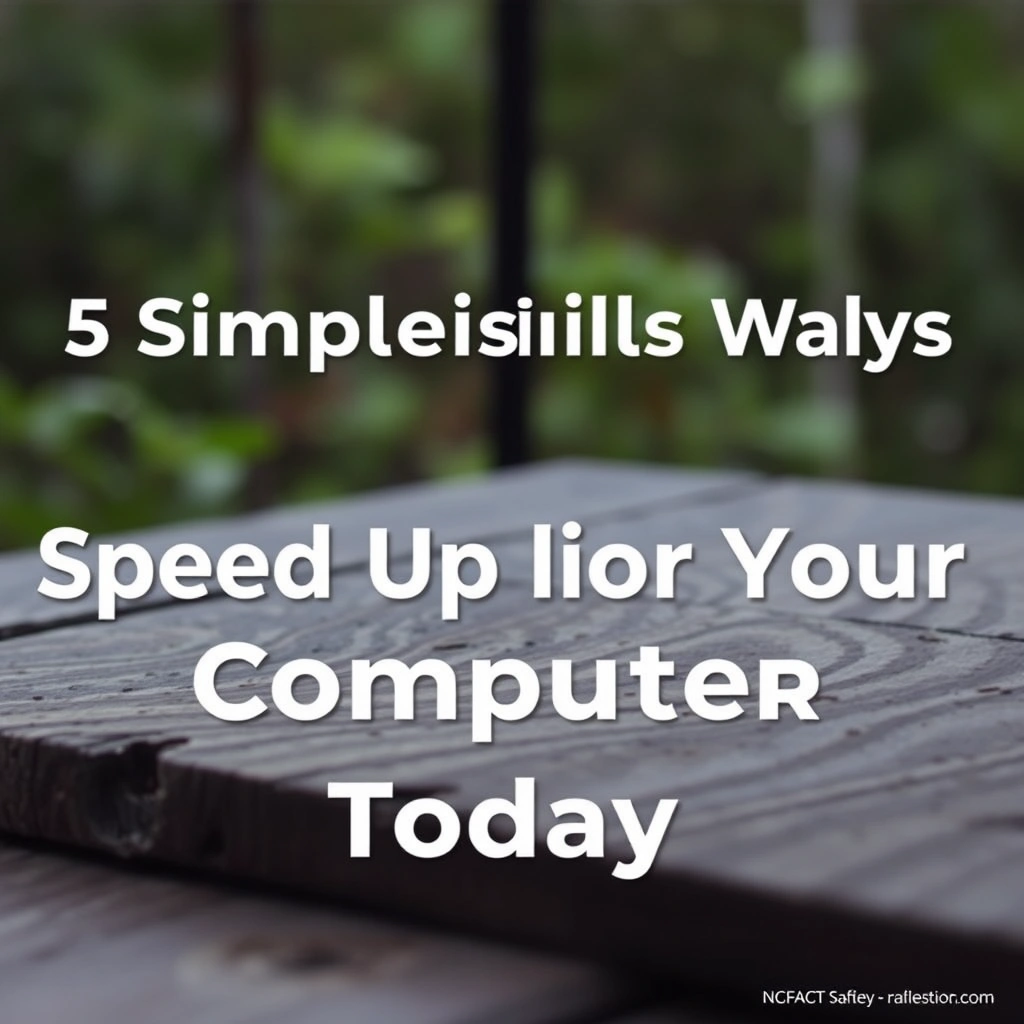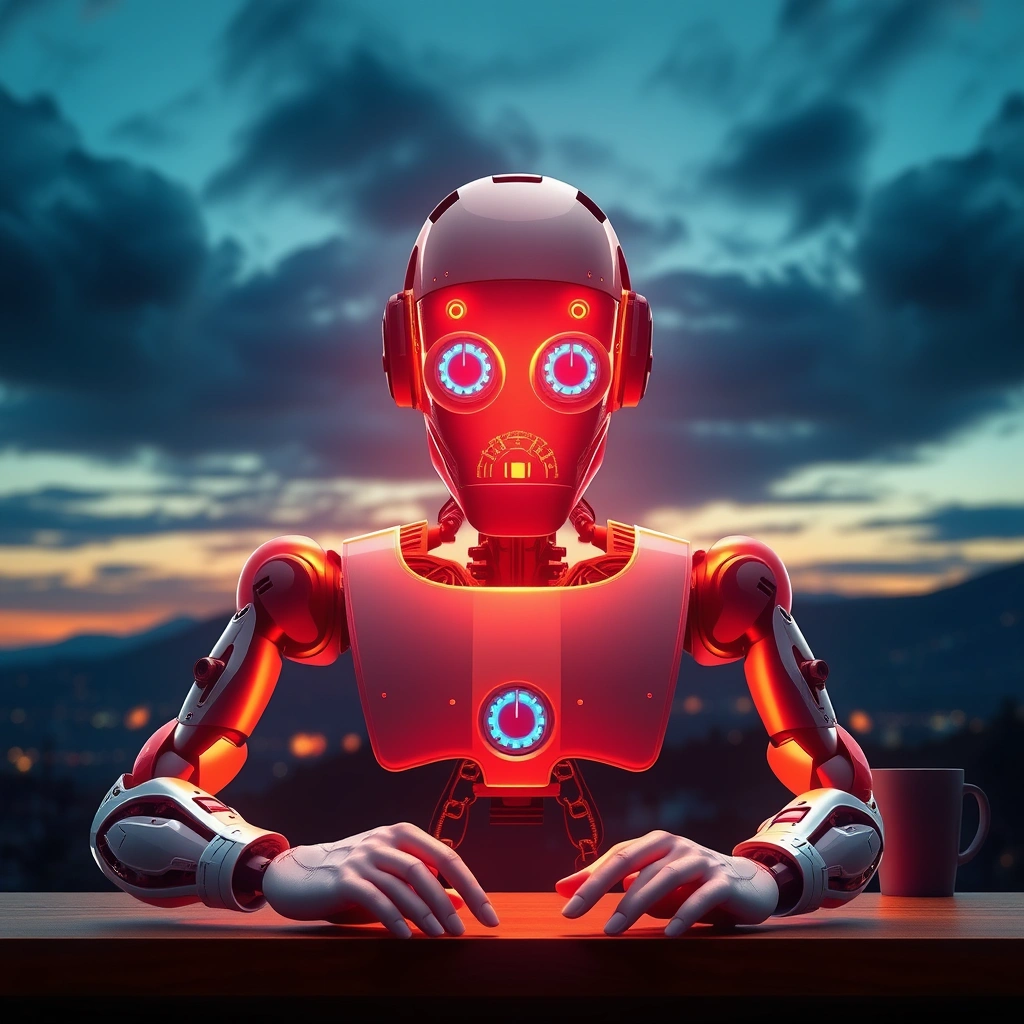Why AI Automation Matters for Small Businesses
AI automation is no longer just for industry giants with vast technology budgets. Now, small businesses are rapidly leveraging these tools to compete, simplify operations, and—most importantly—unlock hidden profits. The landscape has changed: AI automation isn’t a futuristic promise; it’s a practical strategy that’s changing the way everyday companies operate.
Consider how customer inquiries once inundated small teams. Today, AI chatbots instantly handle routine questions, freeing staff for higher value work. Paper-heavy processes, like invoicing and payroll, now run on autopilot. Suddenly, a two-person shop has the power to scale up without hiring dozens.
Let’s dive in and explore how AI automation fuels efficiency, reduces costs, and delivers the type of competitive edge that once seemed out of reach for most small businesses.
The Building Blocks of Profitable AI Automation
Smart growth starts with a solid foundation. To tap into AI automation’s profit power, it pays to understand the key areas where it delivers the highest returns—and how small businesses can start, regardless of their current tech know-how.
Identifying Bottlenecks and Repetitive Tasks
Profitable AI automation begins with finding your biggest time drains. These are the manual, repetitive tasks that slow down teams and drain energy. Examples include:
– Manually entering sales data into spreadsheets
– Sending routine appointment reminders
– Processing invoices or receipts
– Responding to common email queries
– Managing inventory levels
By listing out these bottlenecks, small business owners can prioritize which tasks are ripe for automation. The fastest wins often come from automating the most frequent, time-consuming touches.
Choosing the Right Automation Tools
Modern software providers understand small business constraints. Look for:
– User-friendly platforms with low-code or no-code interfaces
– Integrations with existing tools (email, CRM, accounting software)
– Transparent pricing tiers and scalable solutions
– Active support communities or customer service
Some leading names include Zapier, Make (formerly Integromat), HubSpot, and Zoho. Even product suites like Microsoft 365 and Google Workspace now offer built-in AI automation features that easily snap into familiar workflows.
Read more about choosing automation solutions on The Enterprisers Project: https://enterprisersproject.com/article/2023/11/ai-automation-5-ways-accelerate-small-business-success
AI Automation in Customer Service
Every business thrives and grows by keeping customers happy. Here’s where AI automation shines—not just in saving time, but in delighting customers and capturing more value from every interaction.
24/7 Support with AI Chatbots
AI-powered chatbots are game-changers for small businesses seeking to provide round-the-clock support without breaking the bank. These virtual assistants can:
– Instantly answer FAQs about products, shipping, or services
– Assist with basic troubleshooting or order status
– Guide visitors through booking appointments
– Escalate complex issues to human staff only when needed
Zendesk and Intercom are popular choices, but user-friendly, budget-friendly options are available even for the smallest enterprises. With AI automation, even solopreneurs can deliver enterprise-grade service day or night.
Personalized Follow-Ups and Engagement
AI automation tools can also create timely, relevant touchpoints:
– Automatically send thank-you notes after a purchase
– Nudge customers who leave items in their carts
– Offer tailored discounts based on browsing or purchasing history
– Solicit reviews with well-timed reminders after service completion
A personalized customer experience fosters loyalty, boosts repeat sales, and turns happy clients into vocal brand advocates.
Streamlining Operations and Back Office Tasks
Profit margins are often eaten up by inefficiencies. AI automation targets the very heart of these issues—transforming manual work into seamless, reliable processes.
Automating Invoicing and Payments
Managing finances is essential, but tedious. AI-driven invoicing solutions like QuickBooks or FreshBooks can:
– Auto-generate invoices based on completed jobs or milestones
– Send payment reminders to clients at set intervals
– Flag overdue payments automatically
– Sync transaction data with bank feeds
These steps reduce late payments, accelerate cash flow, and limit human error. Imagine closing your books in a single afternoon, not after days of chasing paperwork.
Inventory and Supply Chain Management
Small retailers and e-commerce sellers benefit dramatically from smart inventory controls:
– AI can reorder stock automatically when levels dip below a threshold
– Track best-selling products and forecast demand using machine learning
– Alert management when supply chain disruptions threaten fulfillment
With AI automation, stockouts and overstock headaches become problems of the past—enabling just-in-time inventory without endless micromanagement.
Supercharging Marketing with AI Automation
Marketing can be a money pit or a profit factory. The difference? How effectively you deploy AI automation to cut noise, focus efforts, and scale campaigns that work.
Email Campaigns and Lead Nurturing
AI automation helps small teams send the right message to the right person, at the right time:
– Automatically segment lists by interests, purchase behavior, or location
– Test subject lines and content (A/B testing) to optimize open rates
– Trigger follow-up emails based on engagement (e.g., open, click, or ignore)
– Route “warm” leads straight to sales, skipping manual handoffs
Platforms like Mailchimp and ActiveCampaign make these sophisticated strategies affordable and easy to set up—even for non-technical users.
Social Media Scheduling and Listening
Consistent, timely posts drive brand awareness, but manually managing multiple platforms is a drain. AI automation tools such as Hootsuite and Buffer allow businesses to:
– Batch-schedule posts weeks in advance
– Automatically curate relevant articles or content
– Monitor brand mentions and trends across channels
– Generate performance insights to refine future campaigns
This approach maximizes marketing impact while slashing the hours required each week.
Human Resources and Team Collaboration
A small business’s core asset is its team. AI automation can optimize how people work together and help ensure no opportunity slips through the cracks.
AI-Driven Recruitment and Onboarding
Hiring the right people is tough. AI automation now enables even small firms to:
– Screen resumes for top skills and experience, reducing bias
– Automatically schedule interviews based on mutual availability
– Send onboarding documents, benefits info, and welcome messages
– Track completion of required training or certifications
Gusto and BambooHR are user-friendly platforms combining automation with HR best practices, saving hours of time on admin tasks.
Simplifying Team Communication
Internal confusion kills productivity. AI-powered communication hubs like Slack or Microsoft Teams now include smart features that:
– Summarize conversations or extract action items from chat logs
– Route support tickets to the right person without manual triage
– Keep calendars, documents, and announcements in sync
– Automate recurring check-ins or employee feedback surveys
By tightening collaboration, AI automation ensures every team member knows what’s important—boosting morale and efficiency.
Key Strategies for Seamless AI Automation Adoption
Launching AI automation brings incredible upside, but doing it right matters. Here’s how to make adoption smooth and sustainable.
Pilot Programs and Gradual Rollouts
Change can seem daunting. Rather than automating everything at once:
– Choose a single pain point (like late invoicing or slow customer replies)
– Set measurable goals (such as reducing response time by 50%)
– Test your chosen tool in a controlled way
– Gather feedback from users and refine before expanding elsewhere
Small wins rapidly add up, building momentum—and team buy-in—for larger automation projects.
Training and Support for Teams
Tools don’t replace people—they elevate them. Invest time in helping staff:
– Understand why automation is being introduced
– Get hands-on with training sessions or tutorials
– Offer ongoing support for troubleshooting or process adjustments
– Celebrate successes and reward innovative uses of new systems
An informed, enthusiastic team helps ensure AI automation is embraced, not resisted.
Avoiding Common Pitfalls in AI Automation
While AI automation opens massive opportunity, a few missteps can undercut the benefits.
Over-Automating at the Expense of Personal Touch
AI is great at routine tasks, but some interactions—such as resolving serious complaints or building deep client relationships—still require a human touch. The key is balance: automate the predictable, empower staff for all else.
– Regularly review automated workflows for customer satisfaction
– Enable easy handoff from bots to people when needed
– Avoid generic, robotic-sounding communications
Smart automation supplements, but never replaces, your brand’s unique voice and values.
Ignoring Data Security and Compliance
AI automation often involves sensitive data—emails, customer details, financial records. Stay protected by:
– Choosing tools with robust security standards (like SOC 2 or ISO 27001)
– Regularly updating passwords and restricting access
– Reviewing privacy policies for data handling and third-party sharing
– Remaining aware of requirements like GDPR or CCPA if you serve global clients
Minimizing risk keeps profits safely in your pocket, not lost to avoidable breaches or fines.
Real-World Results: Small Business Success Stories
What does AI automation look like in action? Here are real results from businesses that made the leap:
– A small marketing agency used AI tools to automate social posting and email responses, saving 12 hours per week—enabling the founder to focus on acquiring new clients.
– A two-location coffee shop replaced manual scheduling with an AI-driven app, cutting turnover by 30% and improving employee happiness.
– An online retailer leveraged AI for inventory and abandoned cart emails, increasing monthly sales by 22% in just four months.
These stories prove AI automation isn’t just theoretical—it’s delivering rapid ROI for real businesses every day.
Future Trends: Where AI Automation is Heading for Small Business
The pace of AI automation isn’t slowing—it’s set to accelerate. Tomorrow’s most successful small businesses will harness:
– Voice-driven bots and assistants managing both customer and internal queries
– AI-powered predictive analytics pushing tailored promotions or service reminders
– Seamless integration of AI across platforms, workflows, and hardware
– Smarter fraud detection, expense tracking, and compliance monitoring
Staying curious and invested in these advances keeps your business ready for whatever the future brings.
Ready to Unlock Profit With AI Automation?
The secret’s out: AI automation is the not-so-secret weapon small businesses need to scale, save time, and boost profits. Whether you start by automating a single step or go all-in with integrated workflows, every move toward automation is a step toward a more productive, competitive business.
Analyze your bottlenecks, choose user-friendly tools, and invest in your team’s understanding. Remember—don’t sacrifice authenticity or data security along the way.
Take your next step: explore further resources, network with forward-thinking business owners, or reach out for tailored guidance at khmuhtadin.com. Unlock profit, simplify your day-to-day, and put the real power of AI automation to work for you now.